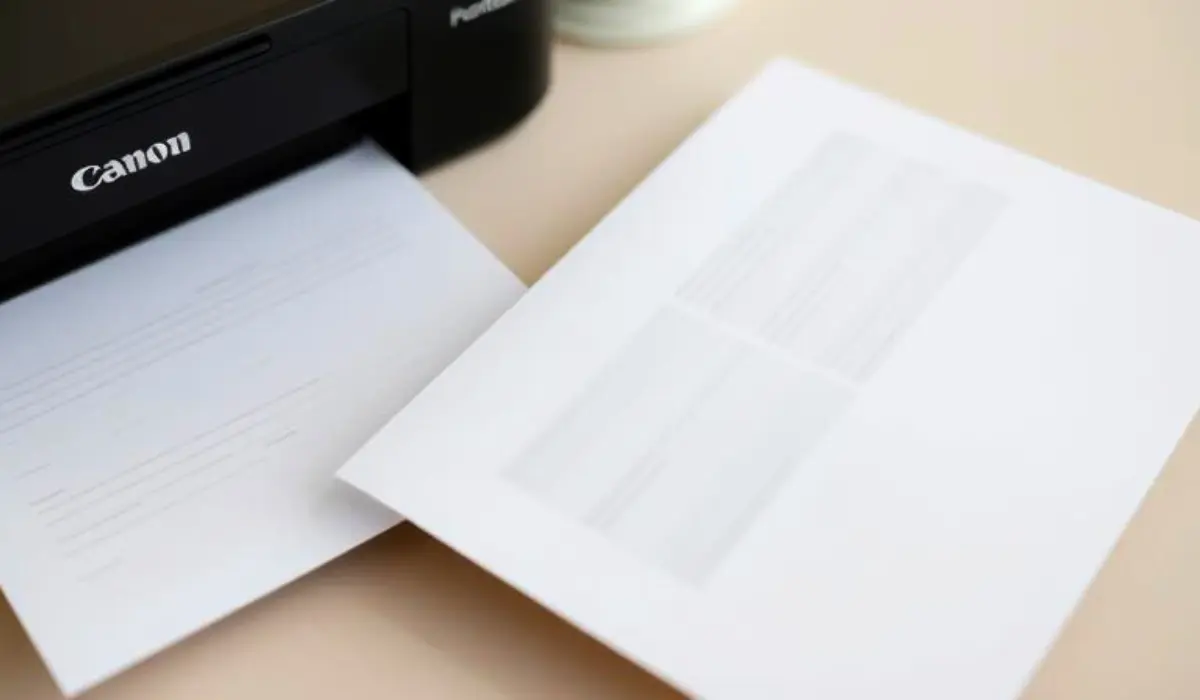Which Canon Printer Is Best For Photos? Our Expert Guide!

Printing photos is not just about getting an image on paper. It is about capturing moments with true-to-life colours, sharpness, and depth that stay vivid for years. Whether you are a professional photographer, a graphic designer, or someone who enjoys printing family memories, you may wonder which Canon printer is best for photos. Choosing the right printer ensures your images look as beautiful in print as they do on screen.
Canon is renowned for its advanced print technology that delivers exceptional colour accuracy and detail. From professional large-format printers to compact home photo printers, Canon offers a variety of options. This blog will guide you through the top models, their features, and help you decide which Canon printer is best for photos based on your needs.
Why Canon Printers Are Preferred For Photo Printing?
Canon printers are trusted by photographers worldwide because of their innovative ink systems and high-resolution print heads. Their printers use either dye-based or pigment inks, ensuring rich colours, deep blacks, and long-lasting prints. Canon’s FINE print head technology allows for precise ink droplet placement, creating smooth gradients and fine details that bring photos to life.
Another advantage of Canon is their range of printers suitable for every user – from hobbyists to professional studios. Their printers are compatible with various paper types, including glossy, matte, and fine art papers, giving you creative freedom in your photo printing projects.

Top Canon Printers For High-Quality Photos
1. Canon imagePROGRAF PRO-1000
The Canon imagePROGRAF PRO-1000 is a leading choice for professional photographers. It features a 12-colour Lucia Pro ink system that produces exceptional colour accuracy and tonal gradation. The printer supports media up to A2 size, ideal for gallery prints and client projects. Its Chroma Optimizer adds a uniform glossiness to prints, enhancing colour richness and reducing bronzing, especially on glossy papers. If you seek museum-quality results, the PRO-1000 is a strong investment.
2. Canon PIXMA PRO-200
If you want a balance of affordability and excellent print quality, the Canon PIXMA PRO-200 is a great option. It uses an 8-dye based ink system to create vibrant, detailed images with smooth gradations. This printer supports borderless printing up to A3+ size and is lightweight, making it suitable for home studios or small creative businesses. Its Wi-Fi connectivity and easy-to-use interface simplify the printing process without compromising quality.
3. Canon imagePROGRAF PRO-300
For those who need professional results in a compact design, the Canon imagePROGRAF PRO-300 is worth considering. It features a 9-colour plus Chroma Optimizer system for vivid colours and deeper blacks. The PRO-300 supports media up to A3+ size and is compatible with various fine art and glossy papers. Its advanced features make it an excellent choice for photographers producing art prints, exhibition portfolios, or client projects that demand high-quality output.
Key Features To Look For In A Photo Printer
When deciding which Canon printer is best for photos, consider these features:
-
Ink System: More ink colours provide better colour accuracy and smoother gradients.
-
Media Compatibility: Ensure the printer can handle the paper types and sizes you plan to use.
-
Resolution: Higher dpi (dots per inch) results in sharper and more detailed prints.
-
Connectivity: Wi-Fi and USB options make printing from different devices and software seamless.
-
Chroma Optimizer: Enhances gloss uniformity and colour depth, especially on glossy photo papers.
Choosing The Right Printer For Your Needs
Your choice depends on your photography goals and budget. If you are a professional who sells prints or exhibits work in galleries, the Canon imagePROGRAF PRO-1000 is ideal for its large format capabilities and superior print quality. For advanced enthusiasts or small studios needing professional-level prints in a smaller printer, the imagePROGRAF PRO-300 is a perfect choice. If you are a hobbyist or small business owner wanting beautiful, borderless prints at an affordable price, the PIXMA PRO-200 will meet your needs effectively.
Tips For Achieving Perfect Photo Prints
-
Use Original Canon Inks: Genuine inks maintain colour accuracy and protect your printer’s performance.
-
Select The Right Paper: Different papers affect print appearance; glossy for vibrant colours, matte for an artistic finish.
-
Calibrate Your Monitor: To ensure your printed images match what you see on screen.
-
Maintain Your Printer Regularly: Perform nozzle checks and clean print heads to avoid clogs and maintain consistent quality.
Why Canon Photo Printers Stand Out?
Canon combines advanced ink technologies with innovative print head designs to deliver outstanding results. Their Lucia Pro and ChromaLife100+ inks offer resistance to fading, ensuring your photos remain bright and detailed for years. Chroma Optimizer technology enhances glossiness and reduces uneven sheen, producing photos with professional depth and finish. These technologies make Canon the preferred choice for photographers, artists, and creative businesses around the world.
Conclusion
Finding which Canon printer is best for photos depends on your specific needs and printing goals. For professionals requiring large, gallery-quality prints, the Canon imagePROGRAF PRO-1000 is unmatched in colour range and precision. For those wanting professional-quality prints without the size of a large-format printer, the imagePROGRAF PRO-300 is ideal. If you need a compact and affordable printer for stunning borderless photo prints, the PIXMA PRO-200 offers impressive results.
Choosing the right Canon photo printer will ensure your images are printed with the brilliance, depth, and accuracy they deserve. Bring your photography to life with prints that capture every detail beautifully.