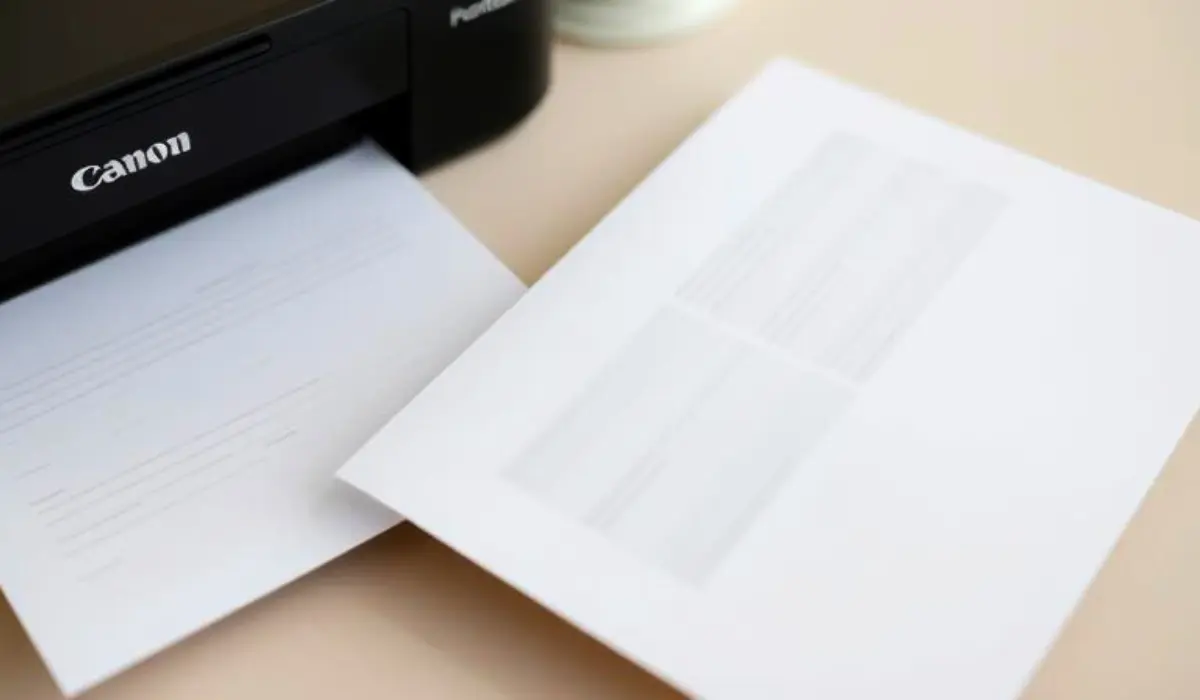Why Is My Canon Printer Not Working After Refilling Ink?

When you rely on your printer for important documents or personal projects, running into issues right after refilling the ink can be frustrating. Many Canon users face the problem of their canon printer not working after refilling ink, and the reasons are not always obvious. While refilling is a cost-saving option compared to buying new cartridges, it can sometimes lead to unexpected errors or poor printing performance.
Understanding why this happens and how to fix it can save you both time and money. In this article, we’ll look into common causes, practical troubleshooting tips, and preventive steps to ensure your Canon printer continues working smoothly even after an ink refill. By the end, you’ll have a clearer idea of what steps to take when your printer stops responding after a refill and how to keep it running effectively in the long term.
Common Reasons Your Printer Stops Working After Refilling Ink
One of the biggest challenges after refilling a cartridge is dealing with air bubbles that may block the ink flow. When the cartridge is not refilled properly, air can get trapped inside and prevent ink from reaching the printhead. Another frequent issue is that the printer does not recognize the refilled cartridge. Canon printers use smart chips to track ink levels, and when refilled cartridges are reinserted, the printer sometimes fails to register them. In other cases, the nozzles may become clogged due to old or dried ink, which stops the printer from producing clear prints.

How to Troubleshoot Your Canon Printer After Refilling?
The good news is that most problems are fixable with the right steps. Here are some methods you can try:
1. Reset the Ink Cartridge
If your printer doesn’t recognize the refilled cartridge, performing a cartridge reset often solves the problem. Some Canon models have a “Stop” or “Reset” button you can hold down to override the error message. For others, you may need to go through the settings on your printer or computer.
2. Run the Cleaning Cycle
When prints look faint or streaky, clogged nozzles might be the culprit. Running the built-in cleaning cycle through your printer’s maintenance menu helps clear blockages and restore normal ink flow.
3. Reinsert the Cartridge Correctly
Sometimes the issue is as simple as the cartridge not being seated properly. Remove it, wipe the electrical contacts gently with a lint-free cloth, and reinsert it firmly into the slot.
4. Use the Right Ink
Not all inks are the same. Using low-quality or incompatible ink can harm your printer’s performance. Always make sure you’re using ink that matches your Canon printer model.
Preventive Tips to Avoid Issues After Refilling
Fixing a problem is helpful, but preventing it is even better. Here are a few ways to make sure your printer keeps working well after a refill:
-
Refill carefully: Avoid overfilling the cartridge, as excess ink can spill and damage your printer.
-
Keep the printer active: Regularly print test pages to prevent ink from drying inside the nozzles.
-
Clean contacts regularly: Ink residue or dust on cartridge contacts can cause poor communication between the cartridge and printer.
-
Store ink properly: If you refill cartridges yourself, keep ink bottles sealed tightly and away from direct sunlight to maintain quality.
When Professional Help Is Needed
If you’ve tried all the troubleshooting steps and your Canon printer still refuses to work, it may be time to seek professional help. Sometimes the printhead may need a deep cleaning or replacement, which is not always easy to do at home. Authorized Canon service centers or skilled technicians can identify whether the problem lies in the cartridge, the printhead, or the printer’s software. While this might involve additional cost, it can often extend the life of your printer and save you from buying a new one prematurely.
Is Refilling Ink Always the Best Option?
While refilling ink saves money, it’s not always the best solution in the long run. Refilled cartridges may not last as long as original ones and can sometimes compromise print quality. If you print professionally or need consistent high-quality output, investing in original Canon ink cartridges might be worth it. For users who print occasionally, refilling can still be a cost-effective choice, provided it is done carefully and with the right materials.
Final Thoughts
Having a canon printer not working after refilling ink can be stressful, but in most cases, the solution is simple. From running cleaning cycles to reseating the cartridge or resetting the ink system, many fixes are easy to do at home. Preventive steps like using high-quality ink, printing regularly, and keeping cartridges clean can help reduce the chances of issues in the future. However, if the printer still does not respond after these steps, professional servicing may be the smartest option. Ultimately, understanding how your printer functions and taking a little extra care during refills can go a long way in keeping your Canon printer running smoothly without interruptions.