How Can You Fix Common Canon Print Quality Problems?
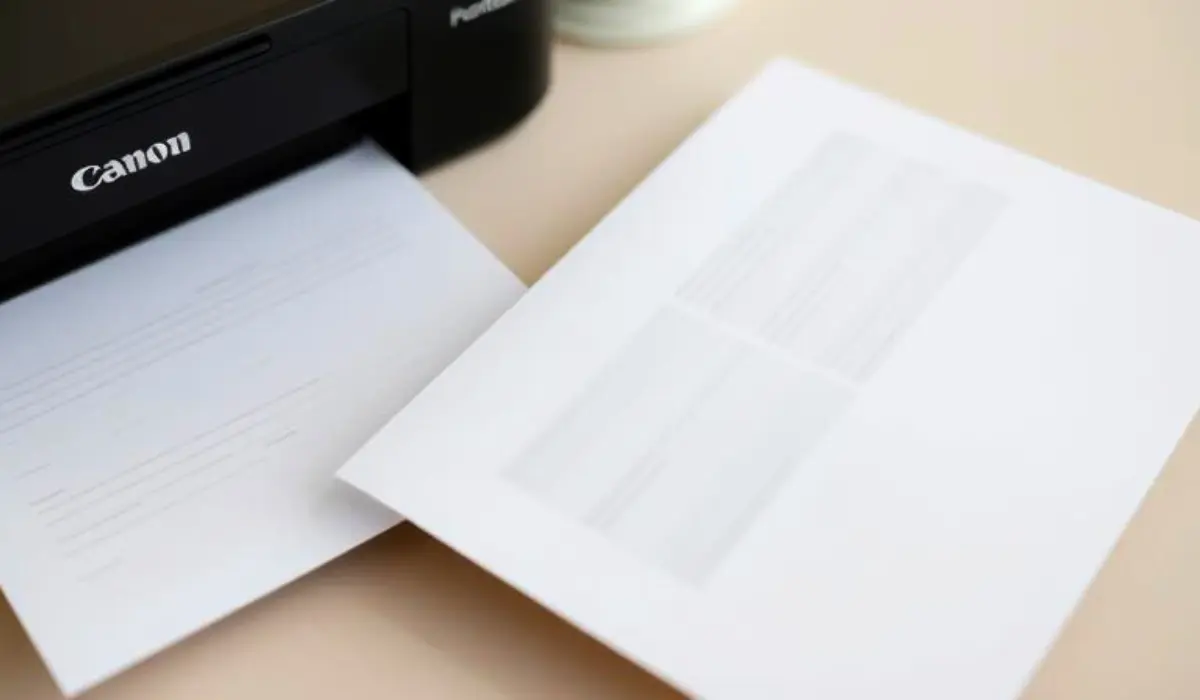
Printing has become an essential part of our work and study life, whether it is printing business documents, creative designs, or personal photos. Canon printers are known for their advanced technology, durability, and excellent output. However, like any device, they are not free from issues. Many users often encounter Canon print quality problems that interrupt their tasks and lead to frustration. Knowing about these problems and how to fix them can save you time and ensure smooth printing without delays. In this blog, we will explore the common canon print quality problems, their causes, and practical solutions to keep your printer working efficiently every day.
Why Do Canon Print Quality Problems Occur?
Canon print quality problems can happen due to several reasons. Sometimes it is because of low ink levels, while other times clogged print heads or incorrect settings are the cause. It is important to understand these reasons to solve the issue quickly and avoid unnecessary replacement or repairs. The most reported problems include faded prints, streaks or lines, smudged text, and incorrect colours. Let’s look at each of these issues in detail to understand how to handle them.

Faded Prints or Light Colours
One of the most common canon print quality problems is faded prints or colours coming out lighter than expected. This usually happens when ink cartridges are running low, or the print heads are clogged. Always check your ink levels before printing important documents or photos. If the ink levels are fine, try running a print head cleaning through your printer’s maintenance settings to clear any blockages in the nozzles and restore normal printing.
Streaks or Lines Across Prints
Seeing streaks or lines on your prints can be very annoying, especially when printing presentations, charts, or photos for clients. This issue occurs when the ink nozzles are partially clogged, cartridges are not fitted properly, or the print heads are misaligned. To solve this, run a nozzle check pattern first to identify if any colours are missing. Then, perform a print head cleaning and alignment from your printer settings. If the issue remains, reinstall the cartridges properly to ensure good ink flow. In some cases, replacing old cartridges may be necessary to fix the problem completely.
Blurry or Smudged Text
Blurry or smudged text is another common canon print quality problem faced by users. This often happens due to using low-quality paper, incorrect print settings, or moisture absorbed by the paper. Always use recommended paper for your Canon printer model and store it in a dry place to avoid humidity issues. Also, check your print settings to match the paper type. This ensures that the ink is applied properly to produce sharp and clear text.
Incorrect Colour Output
Photographers and designers often face colour issues with their prints. If colours are coming out dull, too dark, or different from what you see on screen, it could be due to incorrect printer settings or lack of colour calibration. To fix this, check your printer driver settings and make sure you have selected the correct media type and colour profile. Performing a colour calibration or print head alignment can also improve accuracy. Using original Canon ink cartridges helps achieve true colours in every print.
How to Prevent Canon Print Quality Problems?
Here are some practical tips to avoid canon print quality problems in your daily printing tasks:
-
Regular Maintenance
Run the cleaning and alignment functions weekly if you use your printer regularly. This prevents nozzle clogging and keeps print heads aligned for sharp output. -
Use Original Supplies
Always use genuine Canon ink cartridges and recommended paper. Third-party supplies may be cheaper but often cause poor print quality or damage to print heads. -
Update Printer Drivers
Outdated drivers can affect how your computer communicates with your printer, resulting in print quality issues. Check Canon’s website regularly for the latest drivers compatible with your printer model. -
Store Paper Properly
Keep paper in a sealed pack and store it in a dry place away from sunlight to prevent moisture absorption, which can cause smudging and faded prints.
When to Seek Professional Help
Sometimes, despite your best efforts, canon print quality problems do not go away. In such cases, professional servicing is required. Mechanical issues such as worn-out rollers, damaged ink pumps, or internal hardware faults can affect print quality and need expert repair. Regular servicing not only solves such problems but also ensures that your printer remains in good working condition for a longer time, especially if you use it heavily for business printing.
Importance of Regular Printing
Another reason why canon print quality problems occur is when the printer remains unused for a long time. If you do not use your printer for weeks, the ink in the nozzles dries up, causing clogs and uneven prints. To avoid this, print a test page every few days to keep the ink flowing smoothly and prevent blockages.
Conclusion
Canon print quality problems such as faded prints, streaks, incorrect colours, and smudged text can be frustrating when you have urgent printing tasks. However, these issues are usually easy to solve by performing regular maintenance, using genuine supplies, updating printer drivers, and storing paper properly. If the problems persist, professional servicing ensures your printer performs efficiently. By following these tips, you can keep your Canon printer in excellent condition and enjoy clear, sharp, and vibrant prints every time without any interruptions.













