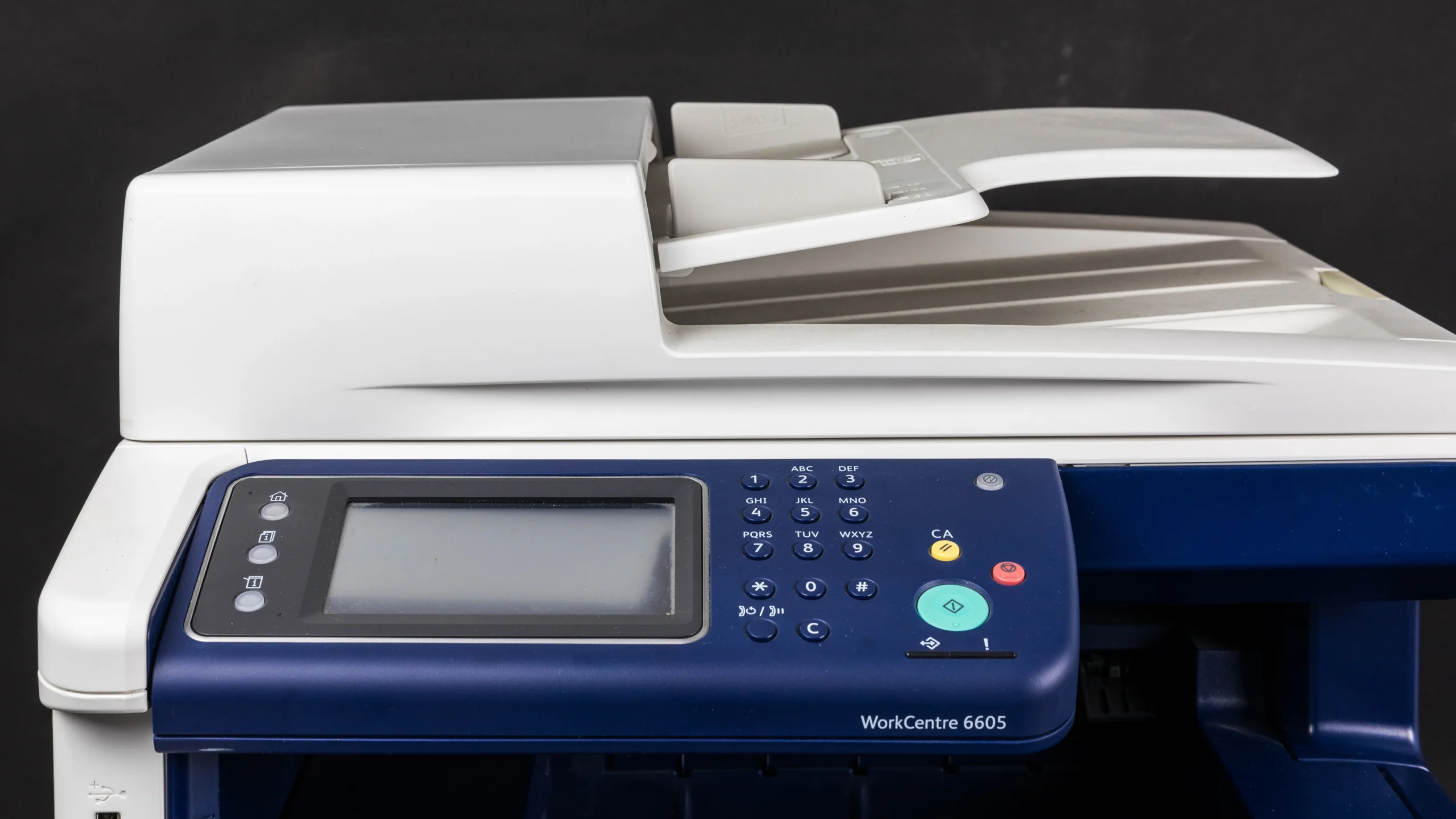The acronym ADF refers to the Automatic Document Feeder. Some Canon printers have an automated document feeder that loads the paper and sends it to be printed. Having the option to print on both sides of the paper might save money and time if you have many documents to print.
It’s simple to do massive printing jobs. Load a stack of paper documents into the ADF printer, set it to print, and leave the room. You can complete the printing process in a fraction of the time. We make it possible to automate the process of scanning, printing, copying, and faxing several documents at once. Substantial tasks take much less time to complete, and the user makes fewer mistakes.
Many manufacturers of multifunction devices, copiers, scanners, and fax machines either incorporate an automated document feeder (ADF) into their products’ design or provide an optional ADF accessory for purchase.
How does an ADF work?
To function mechanically, an ADF uses rollers to feed paper through the machine and out the bottom. A scanner’s rollers, for instance, move a sheet of paper across the device’s glass “flatbed” or “platen” so that an image can be captured and sent to a computer. In contrast, an automatic document feeder (ADF) in a printer feeds sheets of paper directly to the printing heads.
Some ADFs, however, are far superior to others. They can scan both sides of a document in a single pass or handle more papers quickly. To copy both sides of a sheet of paper, a reversing auto document feeder (RADF) can send the paper through the scanner once, then reverse it and feed it back through.
Another, more pricey variety of automatic document feeders (ADF) is a dual-scan document feeder (DSDF). It’s more expensive than single-sided scanners because it can scan multiple surfaces simultaneously. Since the original document is not moved about as much, the scanning process is around 70% faster than with a RADF.
Why is It Necessary to Have an Automatic Document Feeder?
It’s not hard to see why an automatic document feeder might be useful. Putting in a lot of paperwork by hand can be tiring and time-consuming. Let’s pretend you can live with monochrome prints. In that situation, an ADF-equipped monochrome laser printer will be a huge time-saver and contributor to increased productivity in the office. So, what are some more uses for ADFs? The automatic document feeder (ADF) on your printer will be handy while making copies.
Two-sided scanning:
If users need to make back-to-back copies, ADFs can flip documents. A DADF (Duplexing Automatic Document Feeder) will scan both sides of a document as it is fed into the device. In contrast, a RADF (Reverse Document Feeder) will flip the paper over after printing the first side.
Rapid processing:
Automatic document feeders (ADFs) are quick to use and can relieve users of some of their printing responsibilities. Your printer’s speed, either in pages per minute (ppm) or pictures per minute (IPM), will rise with the addition of an ADF.
Supports multiple paper sizes:
Letter paper, Legal paper, B5, A4, and check paper are only a few sizes that an ADF may process.
Automatic Document Feeder Types:
Automatic document feeders come in a wide variety of forms and functions. Some automatic document feeders (ADFs) can scan documents in a single pass, while others require repeated passes. There are two common types of automatic document feeders (ADFs) that can scan both sides of a page: those that do so in a single pass and those that require the user to feed a document through, scan one side, and then flip the document over and scan the other side.v
A single-pass document feeder (SDF) can speed up the scanning process for lengthy documents.
Reversing Automatic Document Feeders:
Two types of ADFs (automatic document feeders) have duplex scanning capabilities. Automatic Document Feeders That Can Be Reversed (RADF) come first. When using a RADF, the first side of a page is scanned, flipped over, and scanned again.
Single-Pass or Duplex Document Feeders:
A DADF, or duplexing automatic document feeder, is another option. Because a DADF can scan both sides of a sheet simultaneously, it only requires a single pass through the feeder. Duplexing Automatic Document Feeders are preferred because they are quicker and can easily handle thick or damaged papers while reducing the likelihood of document jams.
Why Should Small Offices Use Adf Printers?
Due to their versatility as a scanner, copier, and fax machine, ADF printers are widely utilized in offices of all sizes. With automatic document feeder (ADF) technology, you can simultaneously feed numerous pages into the high-speed scanner automatic document feeder. You know what I mean, right? However, a flatbed scanner scans only one page at a time. Furthermore, an ADF printer’s affordable price makes it a desirable option for many consumers.
Canon ADF printers are those that make use of an automated document feeder. This printer model is perfect for workplaces needing to print numerous pages of text quickly and easily. Businesses can pick the ideal printer to suit their needs from Canon’s selection of ADF printers, which range in price and feature set.
Setup of the ADF:
When installing a high-speed scanner automatic document feeder, the top or opening may become significantly heavier than in comparable machines. Users should use caution when working with a document feeder attached to a swing-up top, as seen on many photocopiers and document scanners. The document feeder may stop functioning if the top is dropped or slammed against a hard surface (such as a table or wall).
Tips for Using Your ADF:
When put to good use, an Automatic Document Feeder (ADF) is a convenient addition to any printer. If you have a multifunction device like a printer, scanner, or copier, this accessory will save you time by allowing you to feed many pages simultaneously. Here are some suggestions for making the most of your ADF.
- Ensure no paper clips, staples, or pins are on the documents before feeding them into the machine. Using clips or pins to insert papers increases the risk of jams and incorrect alignment.
- Check that you’re loading the correct number of sheets into the feeder. The sum could change depending on the specific model of your gadget. However, 15–20 sheets are the maximum that should be fed into the printer at once.
- If possible, you should not use images because of the risk of damage. You should instead utilize a regular copier or scanner.
- Avoid using paper that has been torn, frayed, or spiraled, especially if it was previously in a binder. Make an effort to ensure that the edges are uniform.
- Pictures shouldn’t be used because they could get ruined. If you scan or copy some images, use your regular device.
- Check that the paper is not bending and fits tightly against the width guides.
Best Adf Printer:
The market does not have a single “best” adf printer. Some models, however, stand out from the crowd in terms of durability, print quality, and functionality. Consider your needs and budget before settling on an adf printer. Different adf printers are better suited to either home or office use.
ADF Printer from Brother:
Based in Japan, Brother is a major producer of office machines such as printers and fax machines. The business offers both Inkjet and laser printers among its many offerings. All-in-one printers that print, scan, and copy are also available from Brother.
In order to copy, scan, or fax multiple sheets without having to swap them out manually, most multi-function printers come equipped with an automatic document feeder scanner printer.
Which printer category makes use of automated document feeders?
The Automatic Document Feeder (ADF) printer is widely used in businesses of all sizes, including those found in homes. This multifunctional printer can scan, copy, and send and receive faxes. Check out the best adf printers and read customer reviews and ratings.
What are the benefits of printer ADF?
When put to good use, an Automatic Document Feeder (ADF) is a convenient addition to any printer. If you have a multifunction device like a printer, scanner, or copier, this accessory will save you time by allowing you to feed many pages simultaneously.
Why do some people prefer an ADF over a flatbed scanner?
You may be wondering, “What is an ADF scanner?” With ADF technology, you can save time by scanning multiple pages simultaneously, which allows you to stack them on the scanner’s tray. Is it that easy? In contrast, flat-bed scanners are made to scan one sheet at a time.
Conclusion:
Investing in an automatic document feeder will benefit your business greatly. High-volume tasks, such as document scanning on both sides, are no problem for you. The feeder’s services include software testing and Know Your Customer (KYC) assurance. It can also be used to digitize files, which has many advantages, including increased security.