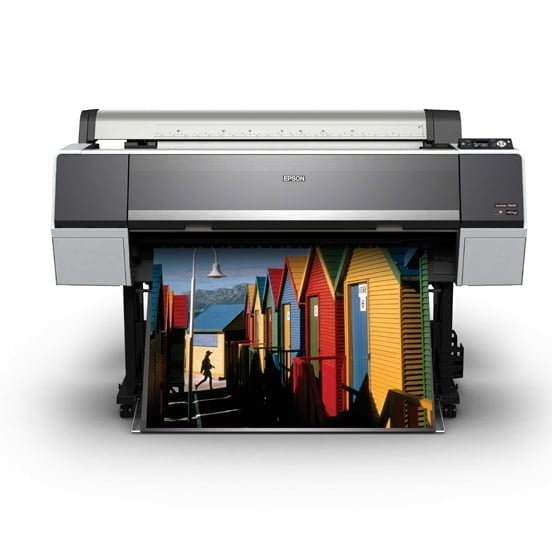Produce professional prints and proofs of the highest quality with this versatile 24-inch photo printer and proofer. Able to produce 98% of Pantone-certified1colours for accurate reproduction, the SC-P7000 STD comes with an ten-colour ink-set and an Epson TFP PrecisionCore printhead to create accurate and long-lasting results. This advanced engineering is coupled with a range of easy-to-use features. Utilising an Epson TFP PrecisionCore printhead and automated nozzle-check function, users can be sure they will deliver consistent results and the highest quality output. Consistent colour reproduction is guaranteed, time after time and without the need for expensive add ons, thanks to an Epson Colour Calibration utility and optional Spectroproofer powered by X-Rite for fast, accurate colour measurement. Featuring an UltraChrome HDX ten-colour pigment ink-set, the SC-P7000 STD delivers 98% of Pantone®-certified1 colours to create superior-quality, highly-accurate results with bright, vivid colours. For stunning prints, an Advanced Black and White Mode helps produce high density, deep, rich blacks and ultra-smooth tones.